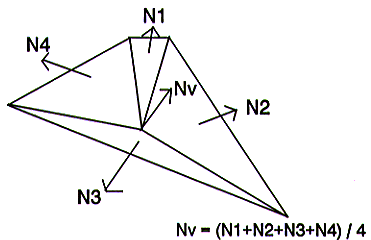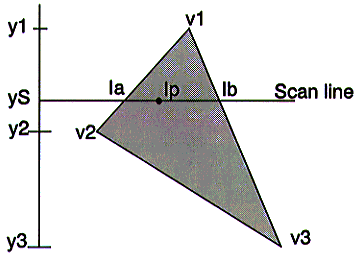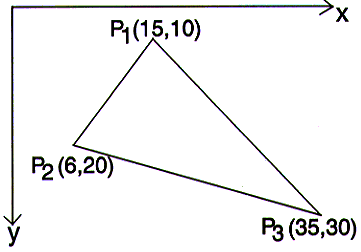Copyright Derek O'Reilly, Dundalk Institute of Technology (DkIT), Dundalk, Co. Louth, Ireland.
Efficient Polygon Rendering
The rendering equation can be applied to each pixel as it is being drawn
on a viewport. However, this is very inefficient.
If we are only dealing with polygons we can considerably reduce the amount
of calculations needed to render a scene.
We shall discuss three methods that can be used to efficiently colour the
surface of a polygon:
·
Constant shading;
·
Gouraud interpolation shading;
·
Normal-vector interpolation shading.
Constant Shading
In constant shading NO rendering algorithm is used. The intensity of light
is constant across the whole of a polygon's surface.
Constant shading is easily implemented and is computationally fast.
However, constant shading does not produce very good rendered images. For
example:
·
No specular or diffuse reflection is implemented.
·
If several polygons are being used to approximate a curved surface,
the individual surfaces will be distinguishable using constant shading, which
results in a very unpleasant graphic.
Gouraud Interpolation Shading
Gouraud shading eliminates intensity discontinuities that are evident in
constant shading. (NOTE, however, that Gouraud shading will not completely
eliminate the discontinuity if the change in slope between two adjacent surfaces
is large).
The Gouraud shading process consists of five steps:
1.
Surface normals are calculated for all polygons.
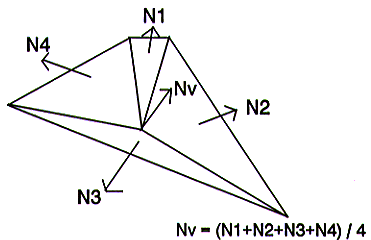
2) Vertex normals are calculated by averaging the surface normals
that share each vertex.
NOTE: If an edge is meant to be distinguishable, then separate vertex normals
need to be calculated for each side of the edge. Each of the two vertex normals
is calculated by averaging the polygons on that side of the edge. An example
of where we would wish to keep the edge visible is at the intersection of
a plane's body with one of its wings.
3) Vertex intensities are found by applying a shading model to each
vertex normal.
4) Polygon edges are shaded by linear interpolation between vertex
intensities.
5) The scan line polygon interior is shaded by linear interpolation
between edge intensities.(as shown in the diagram on the next webpage).
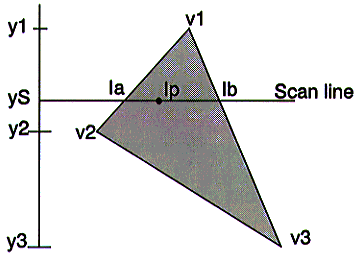
Steps "4)" and "5)" fit neatly into the
scan-line hidden surface removal algorithm that we have already discussed.
With each edge we store the starting intensity and the change of intensity
for each unit change in y.
Filling in a visible span of a scan line is done by interpolating the intensity
values of the two edge values of the two edges that bound the span.
The red, green and blue components of a colour are interpolated separately.
Limitation of Gouraud Interpolation
If the intensity of light varies significantly over the surface of a polygon
(i.e. specular highlights occur), then Gouraud shading is a USELESS lighting
model to use. This is because in Gouraud shading all light intensities on
the surface of a polygon are based solely on the intensities of the vertices.
If a highlight occurs away from a vertex of a polygon, then Gouraud shading
will fail to account for it. Even if the highlight occurs at a vertex, it
will not show up as a highlight in the rendered image. Instead, it will show
up as a smooth transition from bright light to less bright light as a result
of using linear interpolation of intensity.
Gouraud shading should NEVER be used to render a scene that includes specular
highlights.
Normal-Vector Interpolation Shading
In normal-vector shading we interpolate the surface normal vector, rather
than the intensity, across a visible span of a polygon on a scan line.
-
Vertex normals are calculated the same way as with Gouraud
shading.
-
Edge normals are found by interpolating between vertex
normals.
-
The scan line polygon interior normal is calculated by
by linear interpolation between edge normals.
-
At each pixel along a scan line a new intensity calculation
is performed by using any of the shading models.
Comparison of Gouraud and Normal-Vector Shading
Normal-vector shading produces substantially better quality rendered images
than Gouraud shading does. This is because:
·
Normal-vector shading calculates the intensity of the incident
light at each surface point.
·
The intensity calculated at each point is accurate because we
linearily interpolate the surface normal. A small increase in the angle of
the incidence light and the surface normal will result in a large decrease
in the specular highlight. Therefore, as we interpolate across the polygon
surface (linearly changing the normal as we progress) we rapidly change the
specular effect.
However, normal-vector interpolation is computationally more expensive than
Gouraud shading is.
WORKED EXAMPLE: Gouraud Intensity Shading
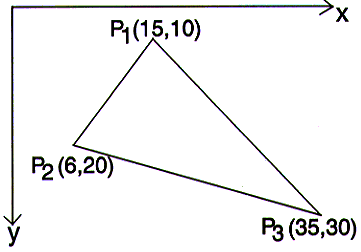
Assuming the intensity at the three vertices has been calculated to be:
|
P1i |
= 0.9 |
|
P2i |
= 0.2 |
|
P3i |
= 0.3 |
Q1) What is the step size
of the interpolated intensity along each of the three edges: P1P2,
P1P3 and P2P3?
Q2) What is the step size
of the scanline intensity at scanline y = 15?
ANSWER Q1) Calculation
of the intensity step size along edge P1P2:
There are P2y - P1y scan lines (and therefore steps)
along the edge.
The change in between the two vertices is:
|
P2i - P2i |
= 0.2 - 0.9 |
|
|
= -0.7 |
The change in intensity (-0.7) is spread evenly over 10 steps. Therefore
each step is
|
(P2i - P1i) / (P2y - P1y) |
= -0.7 / 10 |
|
|
= -0.07 |
Calculation of the intensity step size along the edges P1P3
and P2P3 is similar:
|
(P3i-P1i) / (P3y-P1y) |
= (0.3-0.9) / (30-10) |
|
|
= -0.6 / 20 |
|
|
= -0.03 |
|
(P3i-P2i) / (P3y-P2y) |
= (0.3-0.2) / (30-20) |
|
|
= 0.1 / 10 |
|
|
= 0.01 |
ANSWER Q2) What is
the step size of the scanline intensity at scanline y = 15?
At scanline y = 15 edge P1P2 will have stepped through
15-P1y (i.e. 15-10) interations. Therefore its intensity will have
changed from 0.9 by -0.07*15-P1y steps
(i.e 0.9 - 0.35) to give an interpolated edge intensity value of 0.55.
Similarly edge P1P3 will have changed from an intensity
of 0.9 by -0.03 * 15-P1y steps
(i.e. 0.9 - .15) to give an interpolated edged intensity value of 0.75.
The scanline will be interpolated from 0.55 to 0.75 across the scanline.
The number of steps the scanline takes across the polygon can be calculated
using the two edges' scanline x coordinates. Remember, the edges' x coordinates
are kept in the polygons Active Edge Table (AET) and are therefore readily
available. The two scanline polygon edge x coordinates (taken from the AET)
are 10.5 and 20.
The number of steps across the scanline is 20 - 10.5 = 10
The interpolation is from an intensity of 0.55 to 0.75
Each interpolation step size across the scanline y = 15 between the polygon's
two edges is:
(0.75-0.55) / 10 = 0.02
ANSWER...
The intensity along the scanline y=15 between the polygon's edges P1P2
and P1P3
starts at a value of 0.55 and interpolates by a value 0.02 for 10 steps and
ends up with the value 0.15
Transmission of Light Through the Surface of a Polygon
Specular and diffuse transmission of light through the surface of a polygon
cannot be rendered with the scan-line rendering methods discussed.
Instead, the more complex ray tracing rendering method is used.
Copyright Derek O' Reilly, Dundalk Institute of Technology (DkIT), Dundalk, Co. Louth, Ireland.